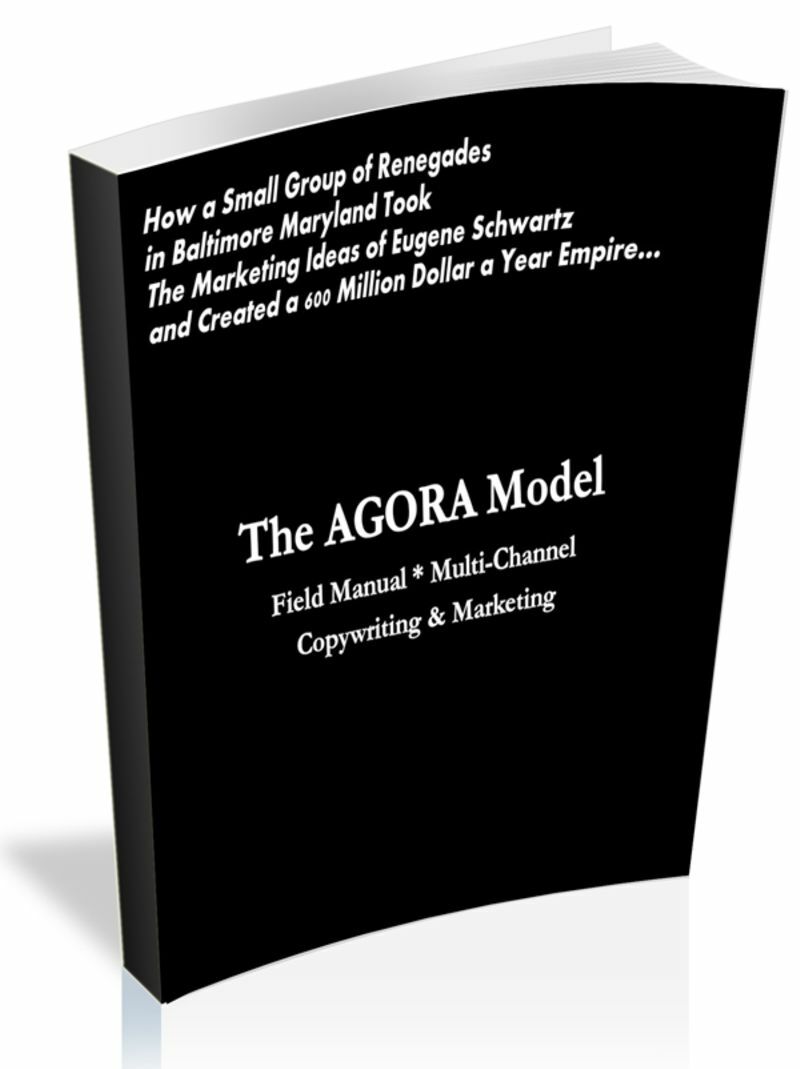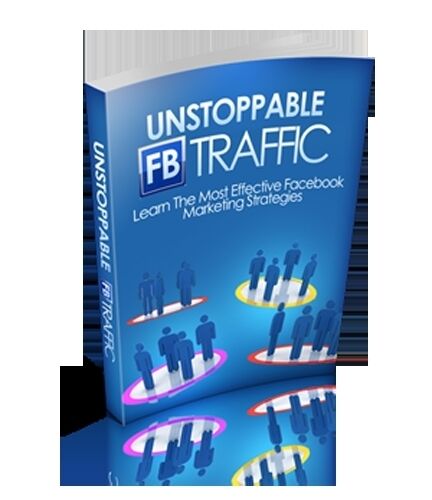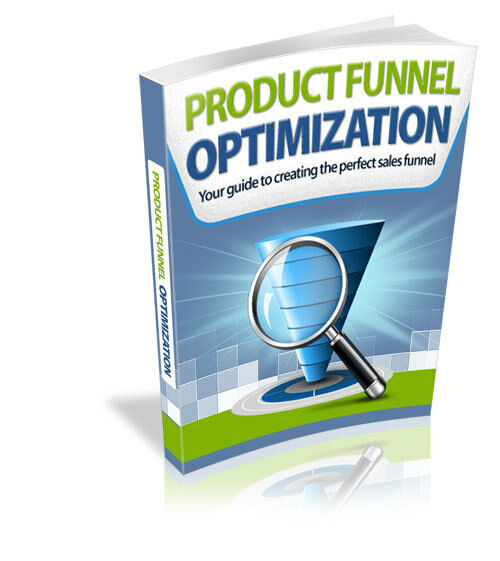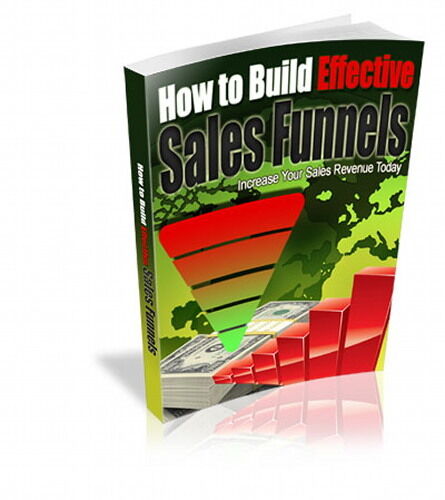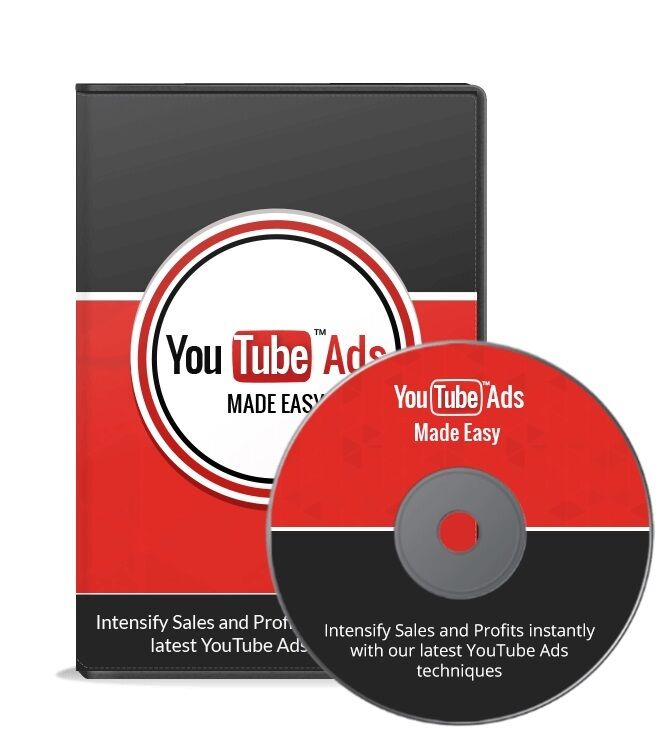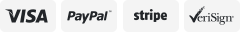-40%
How To Set up Your Own Cloud Storage For Free- 4 Videos on 1 CD
$ 3.69
- Description
- Size Guide
Description
cloud storage is something everyone should be using to back up important files and photos.but what about peace of mind? do you want to control your data?
the answer is easy! set up your own cloud storage solution.
Dear Reader:
There are many choices for cloud services that you can use for personal files or business backups. Most offer some free storage, from as little as two up to 25 gigabytes which is great. If you need more you can pay for it, so you have virtually unlimited cloud storage available to you at all times. Again that is great.
However you have another choice. You can set up your own cloud service right in your home or office. And it costs nothing (assuming you have a computer and internet access).
If you set up your own cloud storage solution you will have access to it not only on your own network, but also from anywhere in the world. You will have a desktop application that you (or whoever you choose) can access your private cloud from. You will also have an Android and IOS app that you can use on your mobile devices to access your cloud storage.
You could also set up access to cloud storage for anyone you want. They will have their own user id and password and access to their own storage area. They will use the same desktop and mobile apps to access their cloud storage area.
Setting this up is easy and fairly non technical. There are tools to help you get it all going.
All you need is an old (or not) computer and internet access and you are ready to roll! The cloud server will run on Windows, Mac and Linux systems.
I
will show you exactly how to set up your own cloud storage solution quickly, easily
and for free.
All you have to do is follow the simple instructions in my video series.
Here is just some of what you will learn:
How to install the required software
How to set up the virtual machine
How to organize your cloud service
How to set up network access
How to set up internet access
How to set up cloud accounts for others.
and much more.....
On Jan-06-16 at 12:59:13 PST, seller added the following information:
Add a map to your own listings. FREE Trial !